要作品提供所有源代码与素材,关注公众号:李兴球Python,回复imissyou,即可得到下载地址.
import os
try:
from gameturtle import *
except:
import subprocess
p = subprocess.Popen(["pip","install","gameturtle"],shell=True)
from tkinter import messagebox
t ='风火轮编程提示:'
p = '''没有找到gameturtle模块,程序无法运行。\n
程序会自动进行安装,如果重新启动程序后还无法运行。\n
请手动安装gameturtle模块,方法:\n用cmd命令打开管理员窗口,\n然后输入pip install gameturtle\n
如果还是不知道操作,请加李兴球微信scratch8提供技术支持。\n
gameturtle模块详细说明,请见《Python海龟宝典》下册原理篇。'''
messagebox.showwarning(t,p)
from winsound import PlaySound,SND_LOOP,SND_ASYNC
def xsleep(cv,t):
start = time.time()
while time.time() - start < t:
cv.update()
def sprite_fade_in(sp):
"""sp:角色,本函数让角色淡入,前提是有很多透明度不同的造型"""
sp.setindex(0) # 设定造型索引号为0
sp.show()
for _ in range(sp._shape_amounts-1):
sp.nextshape()
sp._canvas.update()
time.sleep(0.008)
def make_one_sentence(string,canvas):
"""生成一个句子(一系列汉字角色),返回列表"""
cors = [(50 + x*36,100) for x in range(len(string))]# 每个角色的坐标
sprites = []
for char,xy in zip(string,cors):
frames = [txt2image(char,fontsize=32,color=(255,0,255,alpha),
stroke=(2,(200,200,200,alpha))) for alpha in range(0,256,4)]
s = Sprite(canvas,frames,visible=False,pos=xy)
sprites.append(s)
return sprites
def show_sone_sentence(sprites):
"""sprites:角色们"""
cv = sprites[0]._canvas
[sprite_fade_in(sprite) for sprite in sprites]
xsleep(cv,1)
[sprite.hide() for sprite in sprites]
xsleep(cv,1)
def alt_background(bgsprite):
"""切换背景图片"""
cv = bgsprite._canvas
bgsprite.nextshape()
cv.update()
cv.after(100,lambda :alt_background(bg))
def move_advertise():
if left.counter < 200:
cv = left._canvas
[cv.move(zi,0,-1) for zi in allzi]
left.counter += 1
cv.after(100,move_advertise)
def move_heart_pic():
cv = left._canvas
if left.xcor()<120:
left.addx(1)
right.addx(-1)
cv.after(100,move_heart_pic)
else:
left.counter = 0 # 仅为了不使用全局变量借用的一个属性
move_advertise()
if __name__ =='__main__':
root = Tk()
root.geometry('480x604+0+0')
root.title('昨晚我想你了,关注公众号:李兴球Python,回复 imissyou 即可获得')
cv = Canvas(width=480,height=604,bg='light gray')
cv.pack()
bgimages = [f"ims/{i:04d}.png" for i in range(1,90)]
bgframes = [Image.open(im) for im in bgimages]
bg = Sprite(cv,bgframes) # 背景图片
alt_background(bg)
PlaySound('TRY想你伴奏.wav',SND_LOOP|SND_ASYNC)
# 左右心合起来
xsleep(cv,1)
left = Sprite(cv,Image.open('heart_left.png'),pos=(120-240,302))
right = Sprite(cv,Image.open('heart_right.png'),pos=(360+240,302))
move_heart_pic()
sentences =[ '昨晚我梦见你了。','不知道是我想你了。','还是你想我了。',
'醒来后很难过。','原来我们已经很久没见面了。',
'你还好吗?我想你了.....。']
ft = ('黑体',12,'normal')
zi1 = cv.create_text(240,472+200,text='本作品由Python编程实现',fill='lime',font=ft)
zi2 = cv.create_text(240,502+200,text='所有源代码和素材皆免费赠送',fill='yellow',font=ft)
zi3 = cv.create_text(240,532+200,text='关注公众号:李兴球Python',fill='white',font=ft)
zi4 = cv.create_text(240,562+200,text='回复 imissyou 即可获得',fill='cyan',font=ft)
allzi = [zi1,zi2,zi3,zi4] # 所有要显示的字幕文本
sprites = [make_one_sentence(s,cv) for s in sentences]
while 1:[show_sone_sentence(s) for s in sprites]

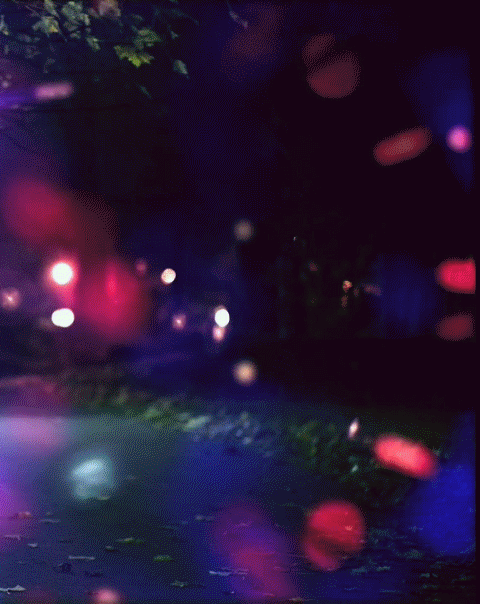
发表评论