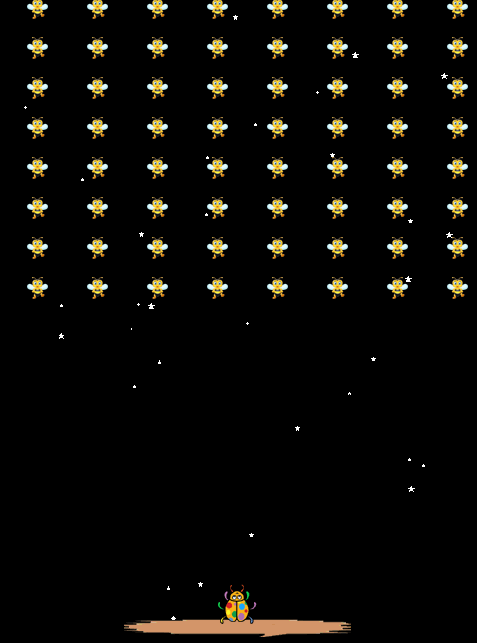"""
太空虫子。
太空外星害虫来袭,小虫子被赋予光荣任务去消灭它们。
可是它没有武器,只有去撞死它们。
请按上下左右方向箭头,消灭所有害虫!
"""
from sprites import *
width,height = 600,760
screen = Screen() # 新建屏幕
screen.setup(width,height) # 屏幕宽高
screen.bgcolor('black') # 背景颜色
screen.title('太空虫子_by www.lixingqiu.com')
# 铺设星空背景
star = Sprite(shape='star',visible=False)
star.color('white') # 星星为白色
for _ in range(50):
star.gotorandom()
star.scale(max(0.01,random.random()/10))
star.stamp() # 星星盖图章
pest_group = Group('pest') # 新建所有害虫组
rows = 8 # 行数
cols = 8 # 列数
startx = -200 # 起始x坐标
starty = 300 # 起始y坐标
for r in range(rows): # 迭代rows
for c in range(cols): # 迭代cols
x = startx + c * 60 # 形成x坐标
y = starty - r * 40 # 形成y坐标
p = Sprite(shape='res/pest.png',pos=(x,y),tag='pest')
p.dy = 0 # 垂直速度为0
p.da = 0 # 加速度为-0.5
# 新建木条,作为虫子的托盘
woodbar = Sprite('res/woodbar.png',pos=(0,-320))
bug = Sprite(pos=(0,-200)) # 新建虫子
bug.left(90) # 左转90度
bug.dx = 0 # 水平速度
bug.dy = 0 # 垂直速度
leftkey = Key("Left") # 实例化左方向箭头
rightkey = Key("Right") # 实例化右方向箭头
upkey = Key("Up") # 实例化上方向箭头
downkey = Key("Down") # 实例化下方向箭头
screen.listen()
clock = Clock() # 新建时钟对象
以下代码省略......
下载完整源代码与素材,请
需要浏览更多吗?
成为会员后,登陆才能继续浏览!联系微信scratch8即可办理会员。
(会员专属:能浏览所有文章,下载所有带链接的Python资源。)